|
Curry K. Software -
Software Consulting Services -
Developer tools
WordLib
MS Word Document Import for LiveCode!
v 2.2: Tab align, LC 9; alt line breaks, fix textbox duplicates;
better fonts/styles, more 3rd-party files!
Download
now! - Buy at LiveCode or eSellerate
WordLib empowers your LiveCode projects with the ability to import
word processing documents into your text fields. This
currently includes Microsoft
Word and OpenOffice files. Now you and your end-users
can conveniently open word processing documents for display or
editing, on desktop or mobile apps!
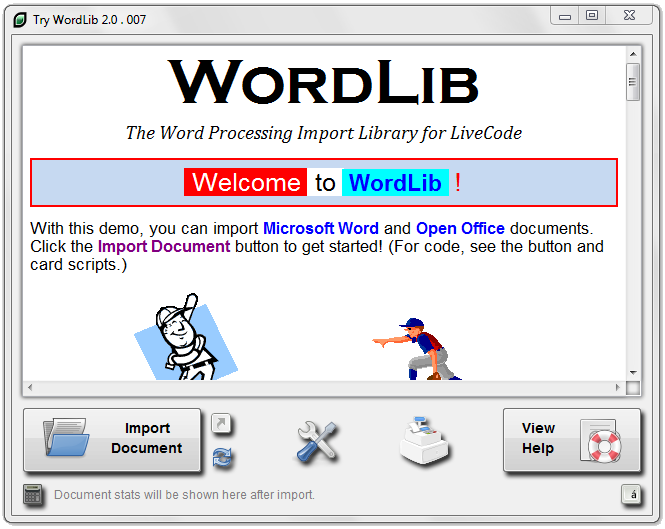
(Screenshot
of an imported Word 2007 document in the Try Wordlib stack,
demonstrating text styles and colors, complex borders and highlights,
paragraph alignment, and animated images. The stack interface shows how
to open documents, reload them or launch externally, display meta info,
and load bundled files, on Desktop and Mobile.)
What you can do:
-
Enable your
users to import MS Word and OpenOffice documents
-
Bundle
help files to view inside your
software or in a word processor
-
Issue one command to import
docs with file selection and error
check
-
Write text field contents using a word processor as external editor
-
Store
documents right inside your stacks with all associated
images
-
Add import
capability to your own LiveCode-based word
processor
More
benefits:
WordLib supports
many document features, from text fonts, sizes, and styles to highlights,
hyperlinks, and bullet lists and even images, tables, and footnotes.
Supported file formats are MS Word
2007-2013 (.docx, .docm, .xml), MS
Word 2003 (.xml), OpenOffice (.odt), and MS Word 97-2003 (.doc, limited
support).
Download or register at LiveCode or eSellerate!
Syntax:
importDocumentToField
fieldName
- or
-
get HTMLTextOfDocument
(filePath)
A simple example:
start using "wordlib.rev"
-- load the library
importDocumentToField "myField" -- import a document
-- (with auto file
selection and error handling)
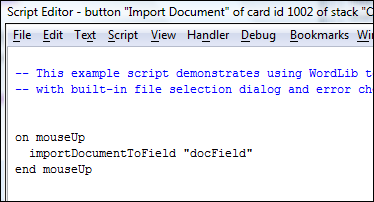
(Screenshot of Import Document
button script in Try WordLib.rev stack)
Another
example:
start
using "wordlib.rev" -- load
the library
answer file "Choose an
OpenOffice or MS Word document" -- select file
set htmlText of
field "myField" to htmlTextOfDocument(it) -- import
Try and Buy
links:
Download WordLib 2.2 (for LiveCode 6-9+)
Download WordLib 2.0 (for LiveCode 5.5-8)
Download WordLib 1.5 (for Revolution and LiveCode 4.x)
Register now at LiveCode or eSellerate!
(Remember to unzip the download
package before running the Try WordLib stack. Open the stack inside LiveCode to use the demo!)
Changes:
WordLib 2.2 brings MS Word tab aligns, fixes duplicate text box content, supports a less-common alternative line break, plus more accurate font/style import, better import of images and other content from third-party files, updated demo and documents, and great LC 9 support!
WordLib 2.0 adds many formatting features, more Mobile capabilities, document meta info, a better demo, and Android support!
WordLib 1.5
adds iOS support and easier library installation.
WordLib 1.3
adds Mac support and Windows is also fully supported.
Features:
WordLib offers support for
these Word 2007 and
OpenOffice features:
- Text font and size
- Bold, italic, underline, and strikethrough text
- Superscripts and subscripts
- Text border or box style
- Text color - Text highlight color or shading - Paragraph alignment, margins, and tab stops! * - Paragraph borders and highlight colors! *
- Paragraph line spacing! *
- Unicode-friendly tables with column widths! *
- Hyperlinks - Hierarchichal ordered lists and bullet lists! *
- Bullet lists
- Images!
- Footnotes and endnotes!
- Citations - Rendering of defined styles! *
(These features are for Word 2007+ in the current 2.0 release; ODT and
legacy Word improvements are priority for coming updates.)
Registration:
You can try out WordLib for
personal, non-commercial uses
without any enforced time restrictions, but if you use the library
regularly, please register. In
trial/free mode you will
occasionally see a reminder/about notice inserted at the beginning of a
document, and import will be disabled in standalone
applications.
For non-personal or commercial/paid
uses, including commercial software, freeware/shareware,
consulting or contracting, use for work or at schools or organizations,
etc., you will need to register. (There are store links on this page and in the Try WordLib stack.) The license is automatically delivered
immediately
after you place your order at the eSellerate store, so you can get
started within minutes, or order with RunRev for their stellar service.
Site license available on request.
(Contact the author if you are interested in licensing for use in a
Revolution add-on or development tool, or general programming aid or command-line tool; these are NOT covered
by the regular
license.)
|